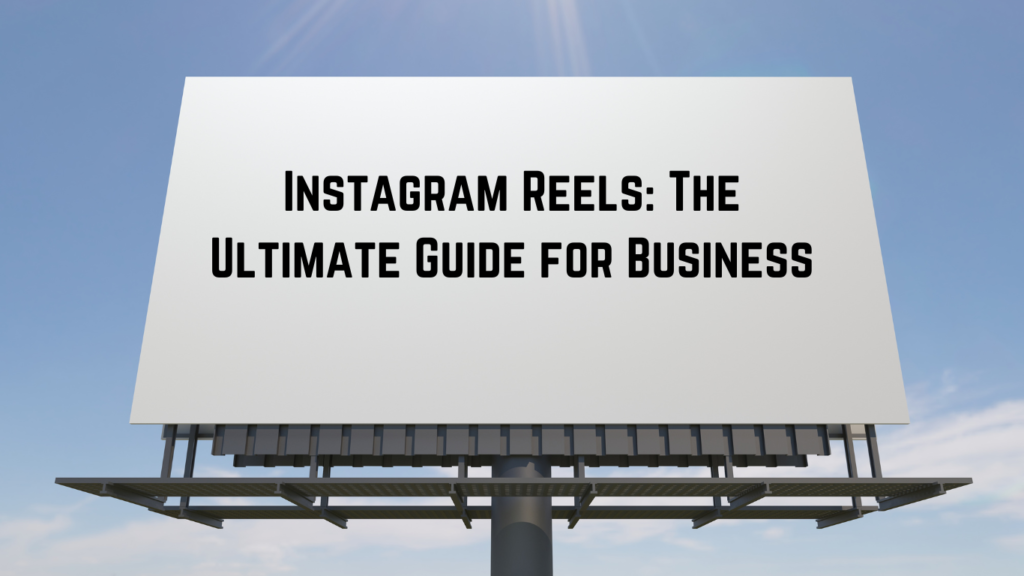
Video content is key in today’s digital world, and Instagram Reels have become a potent tool for companies looking to interact with their audience, build their brand, and spur growth. In reaction to TikTok’s growing popularity, Instagram launched Reels, a set of creative tools that let companies make short, engaging movies up to three minutes long. Businesses can create high-quality videos with Reels’ integrated editing features, music libraries, and special effects without investing in pricey video editing software.
Why Use Instagram Reels for Business?
Stay Current with Trends
Trends shift quickly in the fast-paced social media landscape, so businesses must remain relevant. Instagram Reels offer a special chance to stay up to date with trends and present your business in a contemporary and captivating manner. The platform’s integrated editing tools let you swiftly produce engaging content for your audience. Engaging in a popular challenge, utilizing a popular audio clip, or making material centered around a current occurrence are all examples of how Reels can capitalize on popular culture and establish a topical and meaningful connection with your audience.
Boost User Engagement
Video content is inherently engaging, and Instagram Reels are designed to capture users’ attention. Unlike static images or text, videos offer a dynamic, immersive experience that encourages viewers to interact. This increased engagement can lead to higher likes, comments, and shares, helping to build a stronger connection with your audience. Reels also have the advantage of looping, meaning they automatically replay, keeping viewers engaged for longer periods and increasing the likelihood of interaction. By regularly posting engaging Reels, you can foster a more interactive community around your brand.
Reach a Wider Audience
One of the significant benefits of Instagram Reels is their potential to reach a broader audience. Instagram actively promotes Reels to users who don’t already follow your account, increasing your content’s visibility. This feature is particularly beneficial for businesses looking to attract new followers and expand their reach. Reels appear not only in the dedicated Reels tab but also on the Explore page, where users can discover new content and creators. By creating high-quality, engaging Reels, you can tap into Instagram’s algorithm and reach users who are likely to be interested in your brand.
Diversify Content
Maintaining a diverse content strategy is essential for keeping your audience engaged and interested. Instagram Reels offer a way to mix up your posts with various types of content, including entertaining, educational, or promotional videos. This diversity keeps your feed fresh and appealing, catering to different aspects of your audience’s interests. For instance, you can use Reels to share behind-the-scenes footage, product tutorials, customer testimonials, or fun and creative content that showcases your brand’s personality. By diversifying your content, you can cater to different audience segments and keep them coming back for more.
Leverage Storytelling
Storytelling is a powerful tool in marketing, and Instagram Reels provide an excellent platform for sharing your brand’s story. With the ability to create short, engaging videos, you can communicate your brand’s values, mission, and personality in a compelling way. Reels allow you to showcase your products or services, highlight customer success stories, and share the journey of your brand. By crafting authentic and relatable stories, you can connect with your audience on a deeper level, building trust and loyalty. Whether it’s a day in the life of your team, a product demonstration, or a customer testimonial, storytelling through Reels can humanize your brand and make it more relatable.
How to Create Instagram Reels for Business
Creating Instagram Reels for your business is a fantastic way to engage with your audience, showcase your brand, and drive growth. Follow these detailed steps to make the most out of Instagram Reels:
Step 1: Open the Instagram App
Start by opening the Instagram app on your mobile device.
- Once you’re in the app, tap the “+” button located at the bottom of the screen. This button allows you to create new posts, stories, and Reels.
Step 2: Select Reels
Choose the “Reels” option from the menu that appears.
- After tapping the “+” button, a menu will pop up with various options such as Post, Story, Reel, and Live. Tap on the “Reel” option to start creating your video.
Step 3: Record Your Video
Use the camera to record your video, or upload pre-recorded clips.
- You can either record your Reel directly within the app or upload videos from your camera roll.
- To record, press and hold the circular record button at the bottom of the screen. You can record multiple clips by releasing the button and pressing it again to add more segments.
- Instagram Reels allows you to create videos up to 3 minutes long, but shorter videos (around 15-30 seconds) tend to perform better.
- You can also add music to your Reel by tapping the music note icon on the left side of the screen and selecting a song from Instagram’s music library. Choose a trending track to increase your Reel’s visibility.
Step 4: Enhance Your Reel
Add effects, text, and other enhancements to your Reel.
- Instagram offers a variety of creative tools to make your Reel more engaging. Use the effects icon (the sparkle icon) to add filters and AR effects.
- Add text by tapping the “Aa” icon. This can be helpful for highlighting key points or adding captions.
- Adjust the timing of your music, text, and effects by using the slider at the bottom of the screen. This ensures everything syncs perfectly.
Step 5: Edit Your Reel
Use Instagram’s editing tools to polish your video.
- Trim your clips by tapping the scissors icon. This allows you to cut out any unwanted parts and ensure your video flows smoothly.
- Use the align tool (the grid icon) to line up your clips for seamless transitions between scenes.
Step 6: Post and Promote
Once your Reel is ready, it’s time to share it with the world.
- Tap the forward arrow button to go to the sharing screen.
- Add a caption to your Reel, including relevant hashtags to increase discoverability. Tag any collaborators or featured accounts to further boost your reach.
- Choose a cover image for your Reel. You can select a frame from the video or upload a custom image from your camera roll.
- Share your Reel to your feed, Stories, and the Reels tab for maximum exposure. You can also share it across your other social media channels to drive more traffic.
Conclusion
Creating Instagram Reels for your business can significantly enhance your social media strategy by providing engaging, visually appealing content that resonates with your audience. By following these steps, you can produce high-quality Reels that showcase your brand, attract new followers, and keep your existing audience engaged. So, go ahead and start creating compelling Reels that highlight your brand’s unique personality and offerings.