Google Lens is an advanced image recognition tool that enables users to simply take a picture of an object and obtain information related to it. This powerful tool represents a lot of business opportunities, but at the same time brings up a new question: how can you modify the content of your website in order to be found in these types of visual searches?
This guide will provide you with solutions on how to improve the SEO visibility of your website in regards to Google Lens and reach a wider audience as well as get ahead of competitors.
What is Google Lens?
Let’s define the problem before we move to solving it. What is Google Lens supposed to do? As mentioned before, it goes far beyond image recognition.
Optimizing a website for Google Lens poses several advantages. Here are a couple of them:
Improved exposure: Google Lens drives out your brand’s visibility due to the enormous text based searches done online. This boosts your brand’s search visibility and reputation online.
Refined user experience: Optimizing for Google Lens enables clients to find words in a more engaging manner which gives a more visual touch base user experience.
Enhanced competitive edge: Visual search technologies are not yet mainstream, meaning that global competitors who are not optimized will put your brand at an advantage.
Greater traffic and conversions: Optimization increases any target traffic that gets driven towards your brand’s site leading to increased sales.
Here are the top strategies you can employ for Google Lens optimization:
Image optimization
Use high-quality images: Use high resolution images that are benefitting to your brand. Ensure they are clear, well-lit and distract free.
Ensure images are clean: Every image you upload should be web friendly as no one wants to deal with additional slow loading times.
Multiple angles: Products should be showcased from multiple angles so every customer has a complete view. Implement interactive image zooming or 360-degree product views.
Effective image file names:
Use filenames that actually describe what is attached to the image. The use of image123.jpg should be frowned upon instead use blue_sofa_side.jpg.
Image metadata optimization
Define alt texts: Every image should have alt text that is informative and descriptive.
This is vital as far as search engines are concerned as well as for the visually impaired audience.
Provide an accurate yet concise description of the image while incorporating product key phrases.
Schema.org
Use Schema.org Structured Data markup to enhance your images with additional description
It is easier for Google to know the general idea of your images which helps in the displaying of your images
For instance, use product markup to provide critical information like the name, price, description, and availability.
Fast image Loading Speeds
Optimize images by size and format example: JPEG and WebP and save in smaller sizes
Allow your users browsers to store image files on their devices for easy access.
Use Content Delivery Networks to transmit images from nearby servers to cut loading time
Mobile First
Your website should be usable across all devices and optimized, especially mobile devices.
As Google Check uses mobile-first indexing, it makes ensures that all factors of SEO are covered, even Google Lens.
Create interesting and relevant content for your audiences that is bound to keep them engaged.
Secure Website (HTTPS)
Incorporate relevant keywords naturally throughout your website content, including product descriptions, blogs and landing pages.
Use HTTPS to encrypt your website trafic and build trust with users.
HTTPS is also a ranking factor within google’s search index.
Google My Business Optimization
High Quality Photos
Post high quality images of the location, products, and services being offered on google my business.
Invite clients to share images of their visits to your business and post the pictures.
Enable Local SEO
Make sure to fill out all the details during Google My Business account setup which include business name, address, phone number, business website URL and business operational hours.
Stay Updated
Keep track of google lens updates and best practices
Follow google’s official blog and developer documentation to keep track with the latest happenings and developments on Google Lens.
Analyze the performance of your website
Utilize google search console to measure the google lens traffic your site receives.
pinpoint and adjust your optimization strategy towards these new improvements identified in that analysis.
When optimizing a site for Google Lens, a more comprehensive approach that includes quality images, optimized metadata, and solid on-page SEO must be prioritized. Implementing these strategies would increase your rankings in visual searches, broaden your potential audience, and remain competitive in the ever-changing digital world.