What is Google Analytics?
Google Analytics, a widely use DP website tracking tool, offers invaluable insights into user behavior. By analyzing how visitors interact with your site, you can make data-driven decisions to optimize your marketing strategies and improve overall website performance.
As a powerful digital marketing tool, Google Analytics empowers businesses to harness the potential of data. You can gain a competitive edge by tracking user behavior and website performance and making informed decisions to drive growth and success.
How does Google Analytics work?
The Google Marketing Platform includes Google Analytics. There are both free and paid versions of the service because it is a freemium model. More features are available in the premium edition, Analytics 360, which Google suggests for enterprise enterprises (those larger corporations with hundreds or thousands of people). The free edition is probably going to be adequate for small and medium-sized enterprises.
You can adjust user data gathering in both versions and get real-time site and user reports. Additionally, analytics can be integrated with Google Search Console and other well-known marketing tools.
The pages of your website must have a JavaScript tracking code in order for Analytics to gather data. When a visitor visits your website, the tracking code records their traits and activity, such their age, gender, and the length of time they spend on a certain page. That data is submitted to Google Analytics for your inspection when a person exits your website.
Benefits of Google Analytics
Google Analytics offers a plethora of benefits for businesses and marketers.
Here are some key advantages:
- Understanding User Behavior: Gain deep insights into how users interact with your website, including their demographics, interests, and the pages they visit most frequently.
- Measuring Website Performance: Track key metrics such as website traffic, bounce rate, and conversion rates to assess the overall effectiveness of your online presence.
- Optimizing Marketing Campaigns: Analyze the performance of your marketing campaigns, identify top-performing channels, and allocate resources accordingly.
- Making Data-Driven Decisions: Use data-driven insights to inform strategic decisions, such as content optimization, SEO improvements, and A/B testing.
- Identifying Potential Issues: Monitor website performance for any technical issues or errors that may impact user experience.
- Tracking E-commerce Metrics: For online stores, Google Analytics provides valuable insights into sales, revenue, and customer behavior.
- Integrating with Other Tools: Seamlessly integrate Google Analytics with other marketing tools to gain a comprehensive view of your marketing efforts.
6 essential tips for using Google Analytics to improve your SEO
1. Track Organic Traffic
- Go to Acquisition > All Traffic > Channels and select “Organic Search” to analyze traffic from search engines.
- Measure changes in organic traffic over time and correlate them with your SEO efforts, such as content updates or link-building campaigns.
2. Monitor Bounce Rate and Engagement
- High bounce rates can indicate irrelevant content or poor user experience.
- Check Behavior > Site Content > Landing Pages to see which pages have high bounce rates. Optimize content and improve internal linking to reduce bounces.
3. Analyze Top Landing Pages
- Identify which pages attract the most organic traffic under Behavior > Site Content > Landing Pages.
- Optimize these pages with relevant keywords, better CTAs, and improved readability.
4. Understand Audience Behavior
- Use Audience > Overview to understand your visitors’ demographics, device preferences, and location.
- Tailor your content to fit the preferences of your primary audience, such as mobile-friendly designs or localized keywords.
5. Identify Keywords Driving Traffic
- While Google Analytics has limitations with organic keyword data due to “not provided” issues, you can integrate it with Google Search Console.
- In Acquisition > Search Console > Queries, find which keywords are driving traffic and use them to refine your content strategy.
6. Set Up and Track Goals
- Define what a successful visit means for your site (e.g., form submissions, purchases, or time spent on the page).
- Go to Admin > Goals and set up goals that align with your business objectives. This allows you to track SEO’s impact on conversions.
Pro Tip: Combine with Google Search Console
Google Search Console offers more detailed insights into search queries, impressions, and click-through rates (CTR). Integrate it with Google Analytics for a complete SEO performance overview.
Conclusion
Utilizing Google Analytics for SEO is an essential practice that can significantly enhance your website’s performance and search engine rankings. By setting up Google Analytics correctly, tracking organic traffic, analyzing user behavior, monitoring site speed, setting up enhanced measurement events, and using custom segments, you can gain valuable insights into your website’s strengths and areas for improvement. These insights enable you to make data-driven decisions, optimize your content, and provide a better user experience, ultimately leading to higher search engine rankings and more organic traffic. Embrace these tips to unlock the full potential of your SEO efforts and achieve sustainable growth for your website.