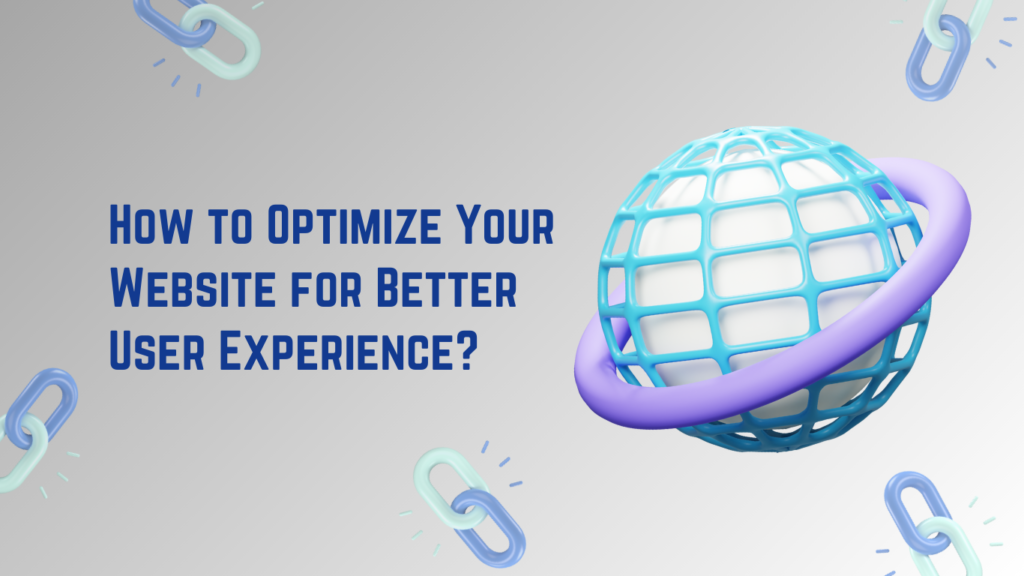
Creating a website that’s smooth and easy to use can make a difference in how people interact with it. When your site offers a seamless user experience (UX), it not only encourages visitors to stick around longer but also helps turn those visits into actions, like making purchases or signing up for newsletters. Plus, it cuts down on the number of people who leave your site immediately—something known as the bounce rate.
Optimizing your website isn’t just about making it look pretty. It’s about ensuring visitors can easily find what they’re looking for and enjoy their time on your site. Imagine walking into a store that’s cluttered and hard to navigate versus one that’s clean, organized, and welcoming. A well-optimized website provides that pleasant, hassle-free online shopping experience.
1. Improve Website Speed
Website speed is one of the most critical factors influencing user experience. Slow websites frustrate users, often leading to high bounce rates. Google also considers speed a ranking factor, making it essential for SEO.
Tips to Enhance Speed:
- Optimize Images: Compress images without losing quality using tools like TinyPNG or ImageOptim.
- Enable Browser Caching: Store static files in a user’s browser to reduce load time for repeat visits.
- Minimize HTTP Requests: Reduce the number of scripts, stylesheets, and images that load on each page.
- Use a Content Delivery Network (CDN): Distribute your site’s content across multiple servers to improve loading times globally.
2. Verify responsiveness on mobile devices
I want you to know that making sure your website is mobile-responsive is essential, as mobile devices now account for over half of all web traffic worldwide. A mobile-responsive website provides consumers with the best possible viewing and navigating experience by fluidly adjusting to any screen size. Since Google utilizes mobile-friendliness as a ranking criterion, neglecting to prioritize mobile responsiveness can result in high bounce rates, lost prospective clients, and low search engine ranks.
Responsive Design
Responsive web design ensures that your website automatically adjusts to the screen size and resolution of any device, be it a smartphone, tablet, or desktop.
- Frameworks and Tools: Use responsive frameworks like Bootstrap, Foundation, or CSS Grid. These tools provide pre-built classes and grids that make creating flexible layouts that resize dynamically based on the user’s device easier.
- Flexible Layouts: Avoid using fixed-width layouts. Instead, design layouts with percentage-based widths and relative units (e.g.,
emorrem) so they scale fluidly. - Media Queries: Implement CSS media queries to apply specific styling for different screen sizes. This allows you to adjust fonts, images, and layout elements for smaller screens.
Mobile-First Approach
Designing with a mobile-first mindset means starting with the smallest screen size and then scaling up for larger devices. This approach ensures that your website meets the essential needs of mobile users before adding enhancements for larger screens.
- Core Functionality First: Focus on delivering the most critical features, such as navigation, content readability, and call-to-action buttons, for mobile devices.
- Progressive Enhancement: Add more advanced features, such as hover effects or larger media elements, for desktop users after the mobile experience is optimized.
- Simplified Layouts: Minimize complexity by reducing the number of on-screen elements. Avoid cluttered designs and unnecessary features that may slow down performance on mobile devices.
Optimize Tap Targets
Small touch targets can frustrate users and lead to accidental clicks, which diminishes their overall experience. Optimizing tap targets ensures that buttons, links, and other interactive elements are easy to use on touchscreens.
- Size Matters: Design tap targets with a minimum size of 48px x 48px, as recommended by Google, to ensure they are easily tappable without errors.
- Spacing: Provide enough space between interactive elements to prevent users from accidentally tapping the wrong link or button. Aim for at least 8–10px of padding around each element.
- Button Placement: Position buttons where they are easy to reach, such as near the center or bottom of the screen, especially for one-handed mobile use.
- Visual Cues: Use clear visual indicators, such as contrasting colors and hover or active states, to make tap targets stand out.
3. Best Practices for Navigation
1. Organized Menus
An organized menu is the backbone of a well-structured website. Overwhelming users with too many options can lead to confusion and frustration.
How to Organize Menus Effectively:
- Prioritize Essential Links: Include only the most important categories or pages in your primary navigation. Examples include “Home,” “About Us,” “Services,” and “Contact.”
- Use Drop-Down Menus Sparingly: While drop-down menus are useful for categorization, overusing them can clutter your navigation bar. Instead, consider grouping related content under broad headings.
- Limit Menu Items: Ideally, your primary navigation should contain no more than 7–8 options to avoid overwhelming visitors.
- Logical Order: Place the most important links at the beginning and end of the menu, as these areas are most noticeable to users.
Pro Tip: Use categories and subcategories to create a hierarchy, making it easier for users to drill down into specific topics or products.
2. Sticky Navigation
Sticky navigation, also known as fixed navigation, keeps your menu visible at the top of the page as users scroll. This feature is particularly effective for content-heavy websites and e-commerce platforms.
Advantages of Sticky Navigation:
- Increased Accessibility: Users can quickly jump to another section without scrolling back to the top.
- Improved Engagement: By making navigation more accessible, users are likely to explore more pages on your site.
- Faster Decision-Making: Visitors can quickly locate the menu, reducing the time spent searching for links.
How to Implement Sticky Navigation:
- Ensure the sticky menu does not obstruct content, especially on mobile devices.
- Keep the sticky navigation bar lightweight to avoid slowing down your website.
- Add subtle design cues like drop shadows or slight transparency to differentiate the sticky menu from the main page content.
3. Search Functionality
A search bar is an essential navigation tool, especially for websites with extensive content, such as blogs, online stores, and educational platforms. It allows users to locate specific information without browsing through multiple pages.
Best Practices for Search Functionality:
- Prominent Placement: Position the search bar in a visible location, such as the top-right corner of the header or in a sticky navigation menu.
- Autocomplete Suggestions: Provide users with real-time suggestions as they type to improve search efficiency.
- Error Handling: Ensure your search function can handle typos and offer relevant alternatives. For example, if a user searches for “shoes,” the site should suggest “shoes.”
- Filters and Sorting Options: Allow users to refine their searches with filters for categories, price, date, or relevance.
- Mobile Optimization: Make sure the search bar is easily accessible and functional on smaller screens.
Pro Tip: Include a search icon (magnifying glass) to save space, and expand the full search bar only when clicked or tapped.
Conclusion:
Optimizing your website for better user experience (UX) is crucial for maintaining a competitive edge and ensuring that visitors stay engaged. A well-optimized website not only provides seamless navigation and fast load times but also fosters trust and encourages conversions. By focusing on key areas such as website speed, mobile responsiveness, simplified navigation, engaging content layout, and accessibility, you can create an environment that meets users’ needs and exceeds their expectations.
Remember, the user experience is a journey, not a destination. Regular testing, feedback collection, and staying updated with the latest UX trends will ensure your website remains effective in delivering a top-notch experience for users. Start applying these strategies today to see significant improvements in engagement, customer satisfaction, and overall business performance.